F.A.Q.S
How To Import Json File
For custom header & footer blocks, how to import it in Divi Theme Builder?
Step 1: Export the json file from Divi Block Builder:
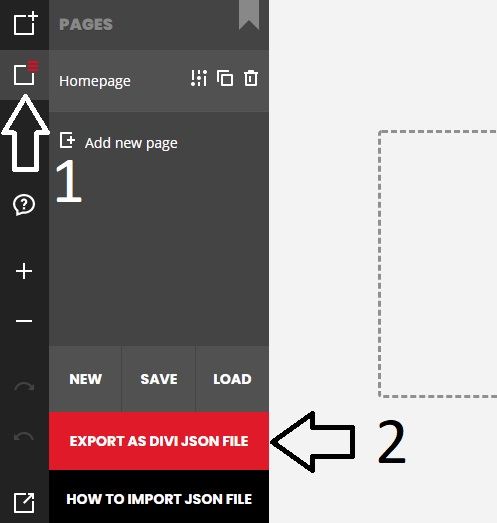
Step 2: Extract the zip file that you’ve just exported / downloaded. You will find the .json files in the zip file, according to your page name.
Step 3: Go to WP Admin > Divi > Theme Builder > Add Global Header > Build Global Header
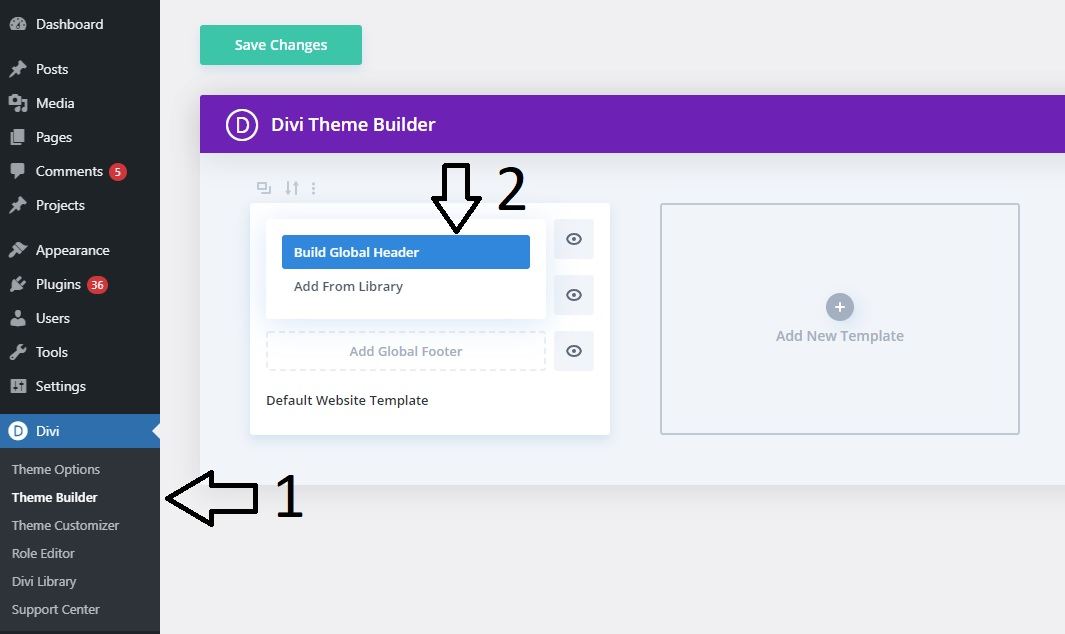
Step 4: Lastly, import the .json file by following the steps shown in the screenshot below:
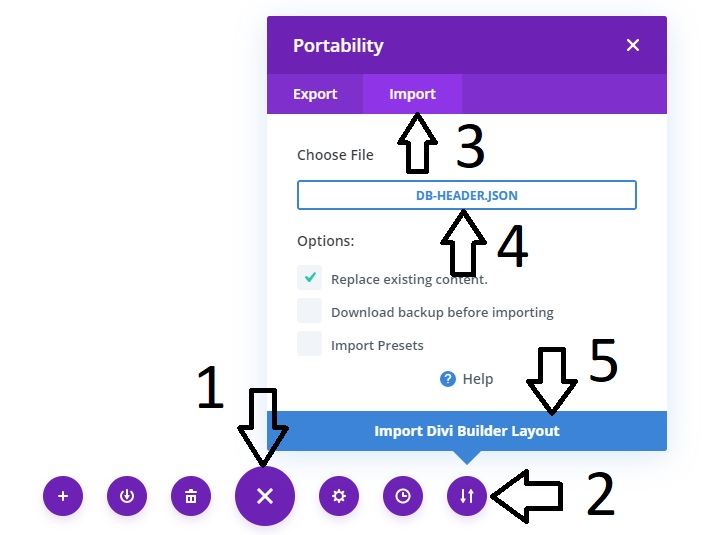
Step 5: Save it & done.
For normal page design blocks, how to import it in a new Divi page?
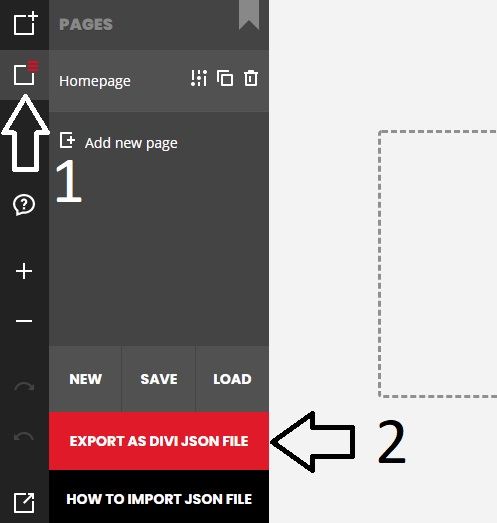
Step 2: Extract the zip file that you’ve just exported / downloaded. You will find the .json files in the zip file, according to your page name.
Step 3: Add a new page at: WP Admin > Pages > Add New & edit it in Divi Builder.
Step 4: Lastly, import the .json file by following the steps shown in the screenshot below:
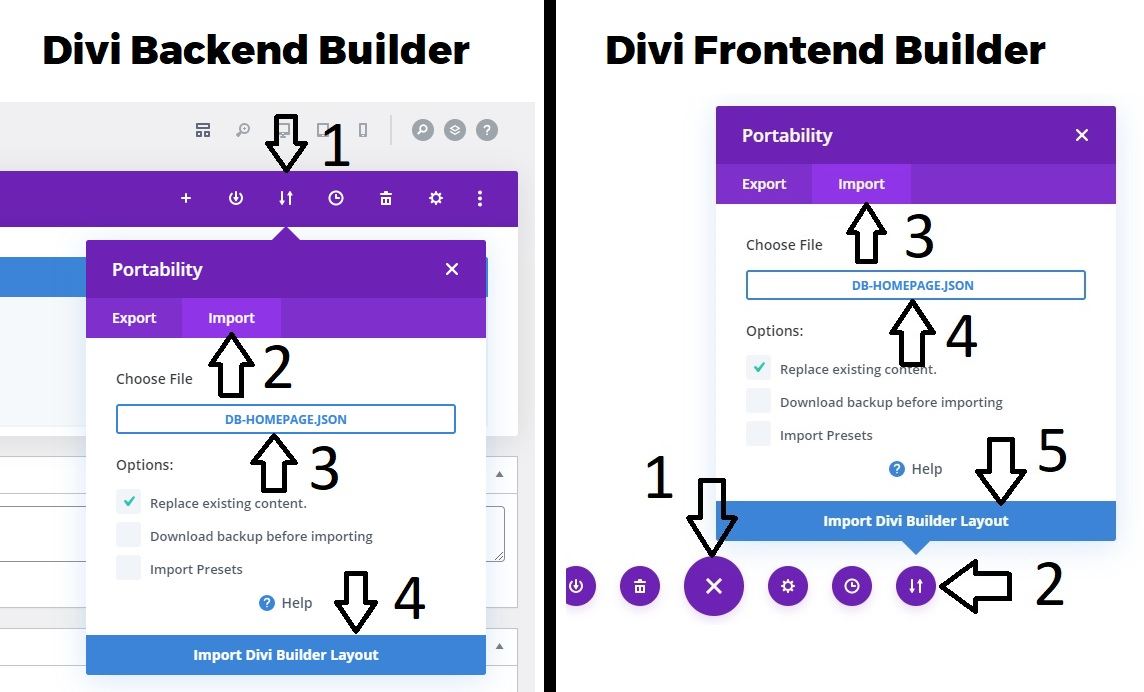
Step 5: Save it & done.